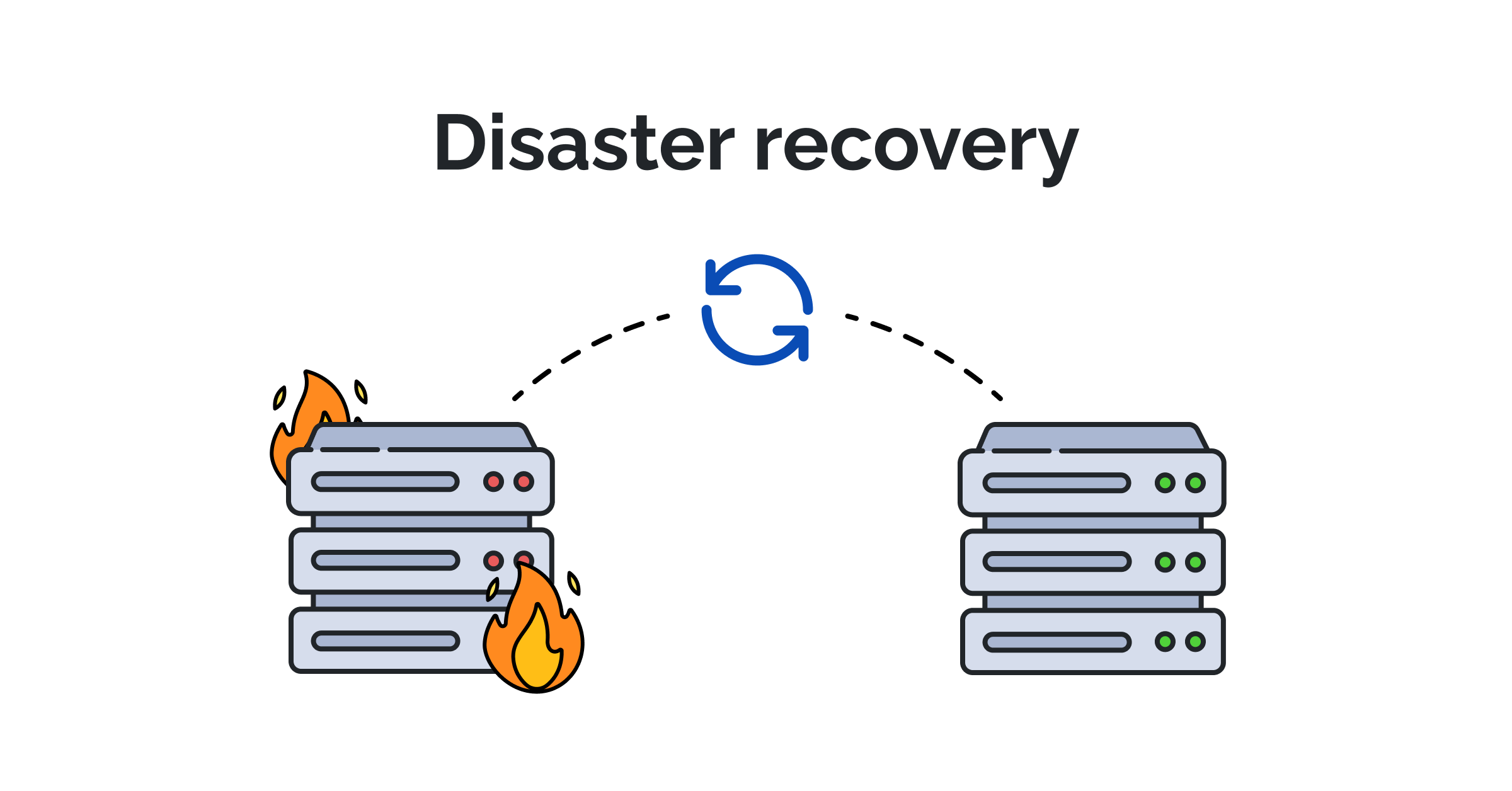
Disaster recovery is a set of tools, policies, and procedures that organizations put into place to ensure the restoration or continuation of IT infrastructure operations in case of natural or man-made disasters. This process involves the planning, testing, and implementation of strategies to ensure that data loss and downtime in the event of a crisis are kept at a minimum. Disaster recovery is a critical aspect of business continuity, which ensures that all departments of an organization maintain and seamlessly resume function after equipment failure, cyberattacks and other disasters.
Why is disaster recovery important?
An important consideration for all recovery solutions is not just the depth and completeness of your backup but the speed at which you can restore the data. Every second your IT infrastructure is down, money is lost. So, let’s check out some key reasons why disaster recovery is important:
Business Continuity – In the face of a crisis, disaster recovery minimizes the impact of disruptions and data loss, which may affect the reputation and revenue of a business. Organizations will be unable to deliver their goods and services to clients in case of damage to IT systems and data. With a well put-in-place disaster recovery plan,
Data Protection – Organizations often manage vast amounts of sensitive and critical data, especially those in the finance and healthcare industries. Protecting sensitive information from lingering threats is of utmost importance to businesses. A disaster recovery plan helps to protect IT systems and data from cyberattacks and sabotage, as well as implement better security measures to prevent unauthorized access.
Legal and Regulatory Compliance – Many businesses, especially in the healthcare, financial, government, and manufacturing sectors, are governed by mandates that require them to have a certain level of recovery and data protection capabilities. Implementing a disaster recovery plan will help the organization adhere to these mandates, ensure compliance and avoid penalties.
Competitive Advantage – Every second that your business’ servers are up and running while the competition’s servers are down gives you a competitive advantage. It shows that your organization is reliable and capable of maintaining services even in times of disaster.
How disaster recovery works?
Disaster recovery operates through a well-structured plan which is designed to restore and maintain critical business functions shortly after a disaster strikes. Here is a step-by-step explanation of how disaster recovery typically works:
Preventive – Ensuring the disaster does not occur is the first step to a solid disaster recovery plan. It involves using tools and techniques to monitor IT infrastructure for signs of failing components or loopholes.
Activation of the Disaster Recovery Plan – If the disaster does strike, the business needs to be able to identify the incident and its potential impact on the organization’s operations. This also involves informing the relevant teams about the disaster and activating the disaster recovery plan.
Assessment and response – It is important to first evaluate the extent of the damage to accurately respond to the impact of a disaster on your IT systems and data. So, perform a business impact analysis to identify the critical processes that are affected and estimate the potential downtime and loss.
Now, with knowledge of what damage has been done and to what extent, your team can initiate the management of the immediate effects of the disaster. Also, communication with employees, partners, and customers on the status of the disaster is equally important.
Recovery and restoration – Now, the recovery procedures should be initiated based on the strategies outlined in the recovery plan. Also, establish the recovery objectives and metrics, such as the recovery point objective (RPO), which defines how much data can be lost, and the recovery time objective (RTO), which defines how fast the recovery should be.
After data recovery, you need to start gradually restoring other systems, apps, and data based on their priority level defined in the recovery plan. This usually involves restoring data from backups or switching to a secondary site. Furthermore, it is vital to make sure that the data is synchronized across all systems in your organization to maintain integrity and consistency.
Testing – To ensure that your organization’s restored systems are stable and functioning correctly, it is important to constantly perform testing and monitoring. With the test results, the recovery team can make necessary adjustments.
Transition to normal operations – Your business operations cannot run on backup and critical systems forever. So, once you have ensured everything is restored and stable, transition back to normal operations.
What are the types of disaster recovery?
The type of disaster recovery used by an organization depends on its IT infrastructure, disaster recovery strategies, and assets it needs to protect. Here are some of the most common types of disaster recovery methodologies:
Data backups – This method involves creating a copy of data and storing it in another location. Most companies use a cloud to store their backup data. That’s why nowadays, you have services like Backup as a service (BaaS) or Disaster recovery as a service (DRaaS). The backup data can be used to restore the original files in a disaster.
Replication – Here, a replica or duplicate of the data is created in real-time to another system or site, such as a cloud, server, or cluster. The replicated data and systems can be used to switch to a secondary site or platform in case of a disaster.
Point-in-time snapshots – The point-in-time snapshots work by making replicas of your data or system at a specific time. It is the same concept as a “time machine” in Macs or Windows computers. These images can be used to restore your systems as long as their location is not damaged during the disaster. The downside to this method is that the snapshots are taken at intervals. So, some data may be lost depending on when the image was taken and when the disaster occurred.
Virtual DR – This disaster recovery methodology uses virtualization technology to enhance the disaster recovery capabilities of a business. Basically, it involves replicating your data or entire IT infrastructure and running it on offsite virtual machines. This ensures data integrity and continuity in the event of a disaster.
5 key components of an effective disaster recovery plan
Disaster recovery team
These are the specialists responsible for initiating and managing the disaster recovery plan. Every member of the team has a specific role in the process and ensures that the process goes smoothly to completion.
Risk assessment
It is very critical to make a pre-assessment of the kind of crisis that can put your IT infrastructure at risk and make a disaster recovery plan for all the scenarios.
Also, if the disaster has already occurred, make a detailed assessment of the damage that has been done and its impact on your business and customers. Furthermore, proper documentation must be done to note which systems are critical for business continuity and then activate the plan to recover them.
Data backup and recovery
Now, you need to identify the data and systems that need to be backed up or moved to an offsite location and at what intervals. Also, it is important to specify the maximum amount of time systems can be down before recovery. The disaster recovery strategy needs to emphasize the data backup solutions to be implemented, which facilitate the seamless restoration of systems.
Disaster recovery site
Establish an offsite location where data backups are stored, and critical systems can be restored and operated when disaster strikes.
Testing and drills
Your disaster recovery team should constantly drill, test, and update the plan to address ever-evolving business needs and threats. This way, they can simulate the best- and worst-case scenarios and see how well the business is prepared for those events.
RTO and RPO in disaster recovery strategy
RTO and RPO are two important metrics in every disaster recovery strategy and should include details of backup operations, emergency response requirements, and recovery steps.
The recovery time objective is the maximum length of time IT systems in your organization can be offline without a significant impact on your business flow. For example, some business apps can be down for hours, while critical IT systems should not be offline for even minutes. With RTO, your business is able to identify and set a time frame to recover critical systems.
The recovery point objective represents the maximum amount of data loss your business can tolerate in a disaster. So, in this case, the age and importance of files are taken into consideration.
The importance of RTO and RPO is pronounced when performing business impact analysis and risk assessment for potential crises. They try to expose the consequences of any risks so that the business can be prepared to face the impact with confidence.
How can StarWind help with disaster recovery?
StarWind offers business solutions such as Backup Appliance (BA), SAN & NAS with hardened repo StarWind vSAN and Virtual Tape Library (VTL), which helps with data backup and disaster recovery.
With the new Backup Appliance, StarWind now offers support for companies that want to benefit from near-instantaneous backup and recovery. The fast NVMe storage backend tool ensures significantly shorter backup windows that do not interfere with or interfere with other processes. This eliminates the need for time-consuming planning of backup windows.
Also, StarWind SAN & NAS as a hardened backup repository for Veeam Backup & Replication (B&R) is a super easy and efficient way to keep your data safe. The process of setting it up is easy and straightforward. With the help of our management tools and wizards, you can have a secure and reliable backup solution up and running in no time.
StarWind VTL helps businesses move beyond their costly physical tape backup processes without sacrificing regulatory data archival and retention requirements thanks to on-premises Virtual Tape Libraries with cloud and object storage tiering. Protect your backups from ransomware by keeping them on virtual tapes.
Furthermore, StarWind ensures customer’s business continuity by providing an infrastructure (HCI) to run the mission-critical applications with maximum performance and uptime.
Disaster recovery use cases
Your data recovery plan will prove to be useful in more ways than one. Here are some common use cases:
Business continuity – A good DR strategy ensures that your critical IT systems continue running even in the event of a disaster, and the business can return to full functionality in no time without losing much data.
Maintain competitiveness – One of the things customers hate the most is not having access to services or products. This can cause client attrition to your competitors. A good DR strategy prevents this.
Prevent data loss – One of the main reasons for disaster recovery is to prevent data loss. In case of disaster, a good DR plan keeps data loss at a minimum.
FAQ
What is the difference between Disaster Recovery and Business Continuity?
On the surface, DR and business continuity are often used together and even interchangeably, but fundamentally, they are different. While their common goal is to ensure a business’ resilience, they are different in terms of scope.
Business continuity (BC) is the umbrella term that refers to an organization’s ability to continue delivering its products and services during a crisis. On the other hand, disaster recovery is a subset of BC that is limited to IT systems recovery after a disaster.
How to build a disaster recovery team?
Building a disaster recovery team encompasses assembling the right experts who are responsible for putting together solutions that ensure the following:
- Crisis management
- Business continuity
- Impact assessment and recovery
What are the three types of disaster recovery sites?
Cold computing sites – These are the most basic types of disaster recovery sites that function only to provide power, cooling, and networking capabilities.
Warm computing sites – It has all the capabilities of a cold site in addition to storage hardware such as servers, drives, and switches.
Hot computing sites – These are fully functional data recovery sites that already have backup data in them.
This material has been prepared in collaboration with Asah Syxtus Mbuo, Technical Writer at StarWind.
Related materials:
from StarWind Blog https://bit.ly/3sdaCmq
via IFTTT
No comments:
Post a Comment