In the world of hybrid work, organizations are looking to deliver resources as simply and securely as possible to employees worldwide. A great way to make it easier for users to access their resources is by providing them with a simple and memorable domain. A unique domain name not only increases discoverability but also promotes branding and creates a trusted presence. Previously, companies delivered generic or platform-branded domains (e.g., cloud.com) to their end-users to access their Citrix resources by default. However, there was a lack of flexibility in what that domain is.
We’ve recognized the need for those looking to apply their corporate persona more deeply across their Citrix Workspace experience with a customer-owned domain. That’s why we’re excited to share that the custom domain feature is now available, enabling organizations to leverage a company-branded domain name that is unique and easy to remember for employees accessing their Citrix Workspace! This can be a newly registered or existing URL they own and made available in addition to their cloud.com URL.
For example, if your company’s name is Acme Unlimited, you would typically access Citrix Workspace with a generic domain URL, such as https://acme.cloud.com. Now, in addition to this URL, you can personalize it even further and enable employees to access it from an existing URL you own, such as https://prod.acme.com.
The video below showcases how Custom Domain works inside of the Citrix Workspace app.
Let’s take a closer look at how to configure a custom domain within your Citrix Workspace environments.
Configuring Custom Domain
The feature has been available to all Citrix Workspace customers. Previously, the TLS certificate was only managed by Citrix. However, in the new Custom Domain solution there is an option which allows customers to bring and manage their own TLS certificate. Therefore, setting up a custom domain for your environment is simple and customizable. There are few key steps to configure your custom domain:
1. Sign into Citrix Cloud at https://citrix.cloud.com.
2. From the Citrix Cloud menu, select Workspace Configuration and then select Access.
3. On the Access tab, under Custom Workspace URL select + Add your own domain.
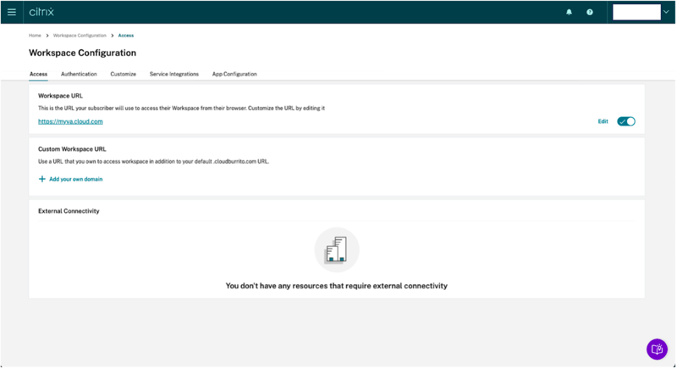
4. Enter your chosen domain in the Provide a URL page. Confirm that you own the specified domain by selecting Confirm that you or your company own the URL provided, and choose your TLS certificate management preference. Citrix recommends managed, as the certificate renewals are handled for you. (For more information, see our Providing a renewed certificate documentation if you prefer to add your own TLS certificate.) Click Next.

5. Perform this step in the management portal provided by your DNS registrar. Add a CNAME record for your chosen custom domain that points to the Azure Traffic Manager assigned to you. Copy the address of the traffic manager from the Configure your DNS page. The address in the example is as follows: wsp-cd-eastus2-production-traffic-manager-profile-1-52183.trafficmanager.net
Once you configure the CNAME record with your DNS provider, select Detect CNAME record to verify that your DNS configuration is correct. If the CNAME record has been configured correctly, a green tick appears next to the CNAME configuration section.

6. This is an optional step. If you chose to add your own certificate, complete the required information on the Add your own certificate page. Please read more details in the instruction steps here. (See step #9 in the documentation specifically.)

7. Read the information displayed on the Provision your domain page and acknowledge the given instructions. When you’re ready to continue, select Agree and continue. This final provisioning step can take some time to complete. You can wait with the page open while the operation completes, or you can close the page.
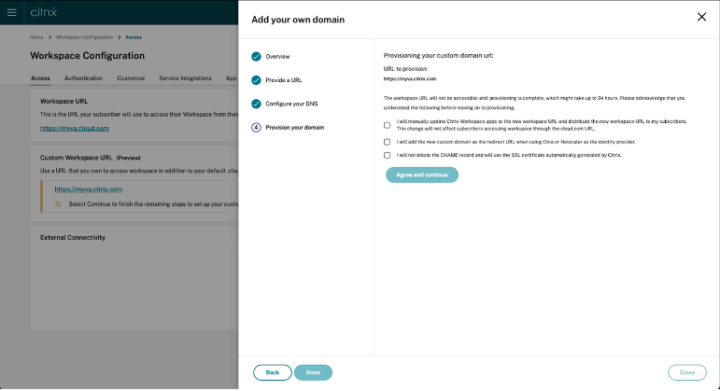
Congratulations, you have successfully configured your own custom domain!
Get Started
Unlock the potential to create a seamless workspace for your employees with Custom Domain today! Custom Domain is available for Citrix Workspace apps for Windows, Mac, Linux, iOS, Android (limited to Samsung), or for access through a browser. For more information and configuration details, please visit our product documentation. Have questions or comments? Let us know in the comments below!
from Citrix Blogs https://bit.ly/3QFBSlI
via IFTTT
No comments:
Post a Comment