iOS 17 has brought a wave of excitement to the IT world with its innovative MDM features, promising enhanced control, security, and efficiency.
One of the game-changing features, according to me is Return to Service (RTS).
This innovative addition promises to revolutionize the way businesses and organizations handle device deployment and redeployment. It’s designed to provide truly touchless reprovisioning of iPhones and iPads.
So what do you have to do as an Admin? Well, Click a button, Relax, and enjoy your Coffee. We are here to take care of the rest. Let’s see how!
How does it work Under the Hood?
To fully understand the benefit, let’s first see what happens without this feature.
Traditionally, the process of erasing and re-enrolling a device to a mobile device management solution is a complicated and time-consuming ordeal. Although devices can be erased remotely, getting them back into service is a manual process, requiring someone to physically touch them and take them through the Setup Assistant.
The Return to Service feature removes this additional manual step.
Let’s look at how it works:
MDM sends an Erase command to the device. The command includes additional information that allows the device to reset, securely erase all data, connect to Wi-Fi, enroll into MDM, and get back to the Home Screen, ready to be used. The previously selected language and region are applied as part of the process.
Efficiency Gains Like Never Before:
The benefits of Return to Service are undeniable:
- Reduced IT workload: By automating a tedious and time-consuming process, IT teams can focus on more strategic tasks.
- Faster device deployment: New users can get up and running in minutes, not hours, boosting productivity and employee satisfaction.
- Improved consistency: Guaranteed application of MDM settings ensures all devices are configured identically, minimizing security risks and errors.
- Scalability: This feature is ideal for large organizations with frequent device turnover, making device management effortless even for hundreds or thousands of units.
Ready to explore the feature with me? Let’s get right into it.
1. From the CEM Server console, navigate to the device page, Select the devices you want to re-enroll, and click Full Wipe
2. Check the the new option for Return to Service (RTS)
3. Select the WiFi to be used for re-enrollment
4. Click Perform full wipe (and you are done!)
Now let’s see what happens behind the scenes
-
- The device gets reset.
- It connects to the WiFi specified.
- MDM profile is installed.
- MDM enrollment is done with an anonymous user.
- Secure Hub is installed automatically.
Want to see how this MDM enrollment with an anonymous user looks like? Here you go:
Once the end user is ready to use the device,
5. He/ She will launch the Secure Hub and log in. MAM Enrollment is automatically done for this user.
The device was successfully reset and re-enrolled and is ready to be used again.
By now, you would have realized that with Return to Service, you can easily reset, reenroll, and get your devices ready to go once again with minimal manual effort.
Before I let you go, here are a few of the most common use cases for Return to Service (RTS):
- A lot of hospitals provide an iPad in a patient’s room to enable them to have video calls with their family or watch media. When the patient gets discharged, hospitals must ensure all personal data is securely erased, and the device is ready for the next patient.
- Shift workers picking up a device at the beginning of their day and handing it back in before leaving is another classic example where RTS is handy for wiping and re-enrolling the device.
- Education environments and institutions reprovision the devices for students.
- An employee leaves the organization, and another employee allocates the device.
What is your primary use case? Do let us know in the comments or by email.
I will be talking about another iOS17 MDM feature really soon.
So, stay tuned and enjoy!
from Citrix Blogs https://ift.tt/8Xyp3Mx
via IFTTT
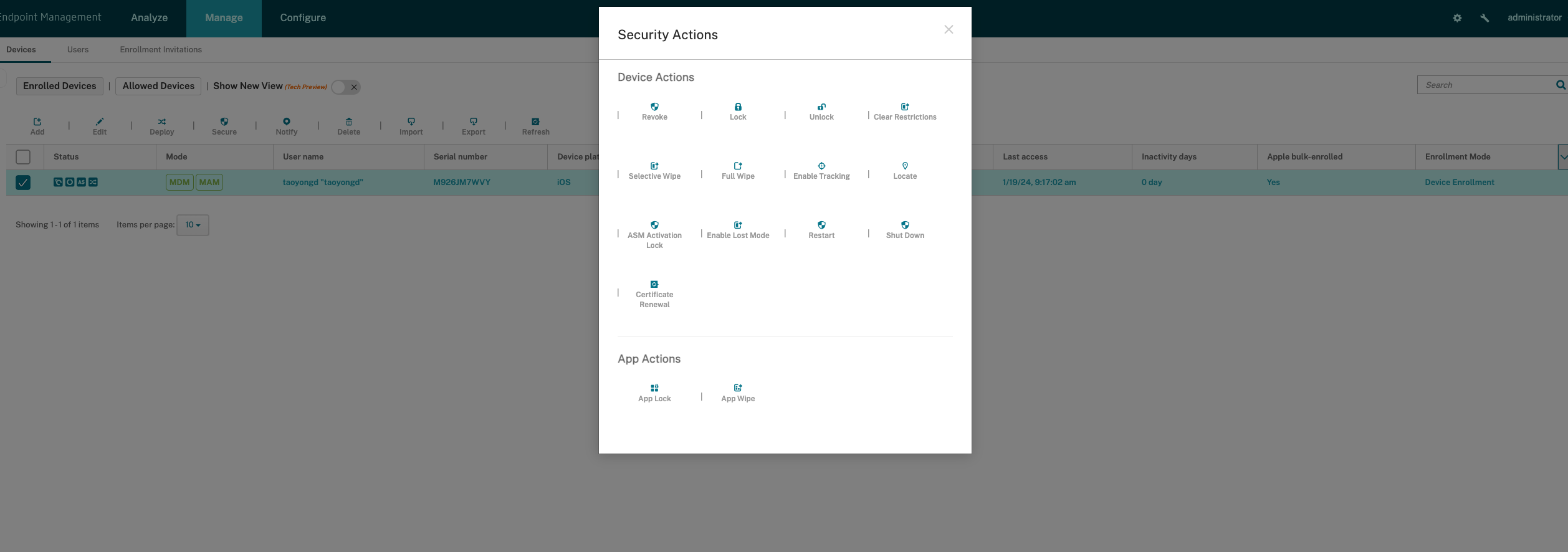
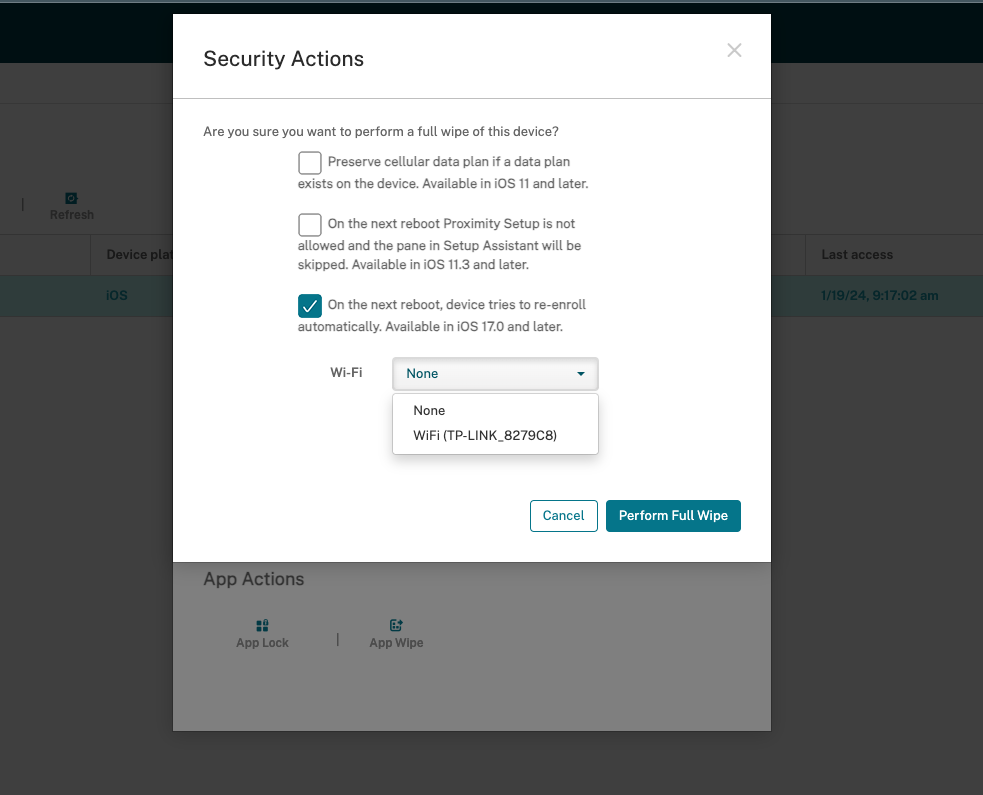
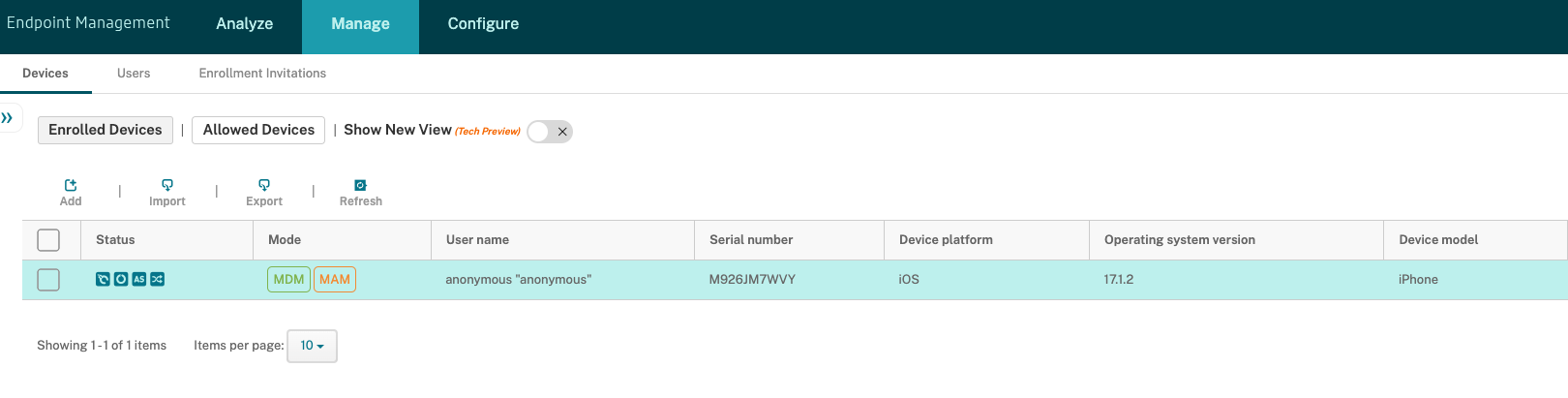
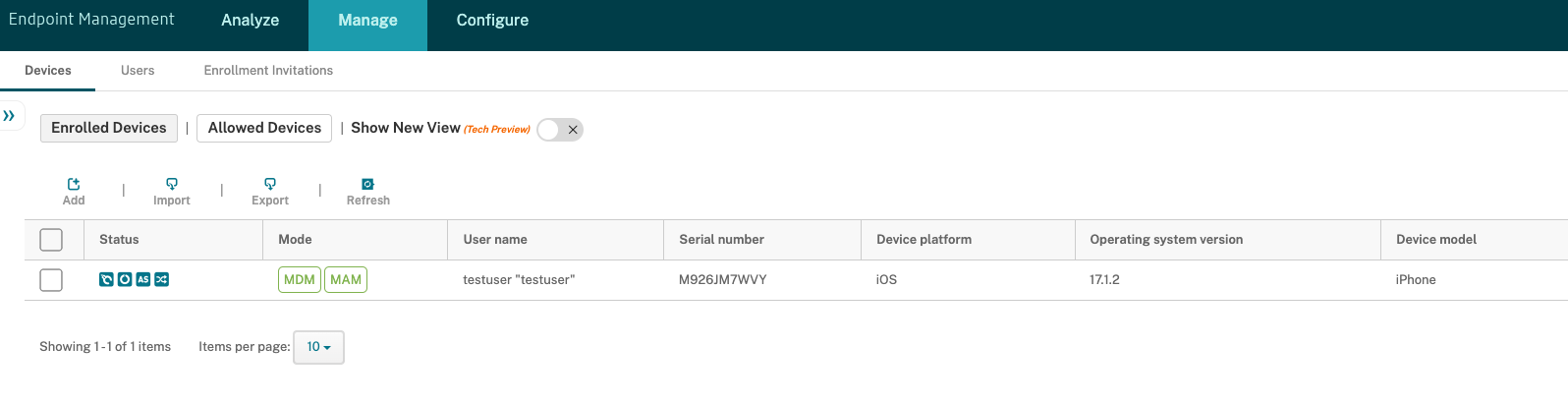
No comments:
Post a Comment