As an admin responsible for managing the user experience across your organization, ensuring secure and reliable access to applications and desktops is one of your top priorities. However, you may be facing a significant challenge: users accessing Citrix apps through third-party browsers, exposing them to vulnerabilities.
You’ve likely put in significant effort encouraging your users to switch from third-party browsers to the native Citrix Workspace app. Despite your best efforts, many users continue to access Citrix apps through browsers, leaving them exposed to security risks and creating challenges for you in providing a consistent and reliable experience. The lack of an enforceable solution might have led you to give up on mandating this change—until now. With Citrix’s new capability to enforce the use of the native app, you have the power to ensure that your users access their apps and desktops securely and efficiently, without the vulnerabilities and inefficiencies of browser-based access.
This feature allows administrators to mandate the use of the native Citrix Workspace app, effectively eliminating the option for users to access the Citrix Workspace web client through browsers. This shift is designed for customers who want to leverage the full benefits of the native app, which include enhanced security, improved performance, better troubleshooting, and a seamless user experience.
How It Works
When this feature is enabled, users attempting to access their Citrix stores via a browser are prompted to open the native app instead. Users will be blocked from accessing and launching resources via the web client. The store URL is automatically added to the native app, facilitating an easier transition. This functionality is available across multiple platforms, including Windows, Mac, Android, and iOS, ensuring broad compatibility for users.
For customers using Linux and ChromeOS, manual store addition is required as automatic store addition is not supported on these platforms.
Configuration
Admins can enforce the use of the native Citrix Workspace app through Citrix Cloud by configuring key settings. To do this, navigate to Workspace Configuration > Customize > Preferences. Under the Store access section, select ‘Require end users to access their store from the Citrix client app. Additionally, you can enable ‘Prompt end users to download Citrix Workspace app’ to ensure users are guided to install the app if it’s not already installed on their device.
Admins can also choose which version of the Citrix Workspace app users should download. You can either prompt them to download the latest version or provide a specific URL for a version suited to your organization’s needs.
End User Experience
Once you mandate the use of the native Citrix Workspace app, users attempting to access Citrix via a browser will encounter a web page prompting them to transition to the native app. This ensures a streamlined and secure experience, as users will no longer be able to launch apps or desktops through third-party browsers.
If the native Citrix Workspace app is already installed on their device, the app will open immediately, providing a seamless transition. If the app isn’t installed, users will see additional options, such as copying the store URL to manually add it to the native app or downloading the Citrix Workspace app, based on how you’ve configured the download settings.
For the automatic store addition feature to work seamlessly, Windows users need to have 2405(preview) and 2409(GA) and Mac users need to have version 2405 or later, while Android and iOS users require version 24.9 or later.
More details around the configuration on the different clients and preview enablement on win 2405 can be found in our product documentation.
Learn more
Mandating the use of the native Citrix Workspace app not only enhances security and performance for your users but also simplifies their access to applications and desktops. This feature is currently available for Citrix Cloud workloads, and will be available for Citrix Virtual Apps and Desktops workloads starting in 2411.
Your feedback is invaluable to us—please share your experiences, challenges, and any suggestions you may have regarding the enforcement of the native app. Together, we can continue to improve user experiences and strengthen security across your organization.
Disclaimer: This publication may include references to the planned testing, release and/or availability of Cloud Software Group, Inc. products and services. The information provided in this publication is for informational purposes only, its contents are subject to change without notice, and it should not be relied on in making a purchasing decision. The information is not a commitment, promise or legal obligation to deliver any material, code, or functionality. The development, release, and timing of any features or functionality described for products remains at the sole discretion of Cloud Software Group, Inc.
from Citrix Blogs https://ift.tt/e6mjbGR
via IFTTT

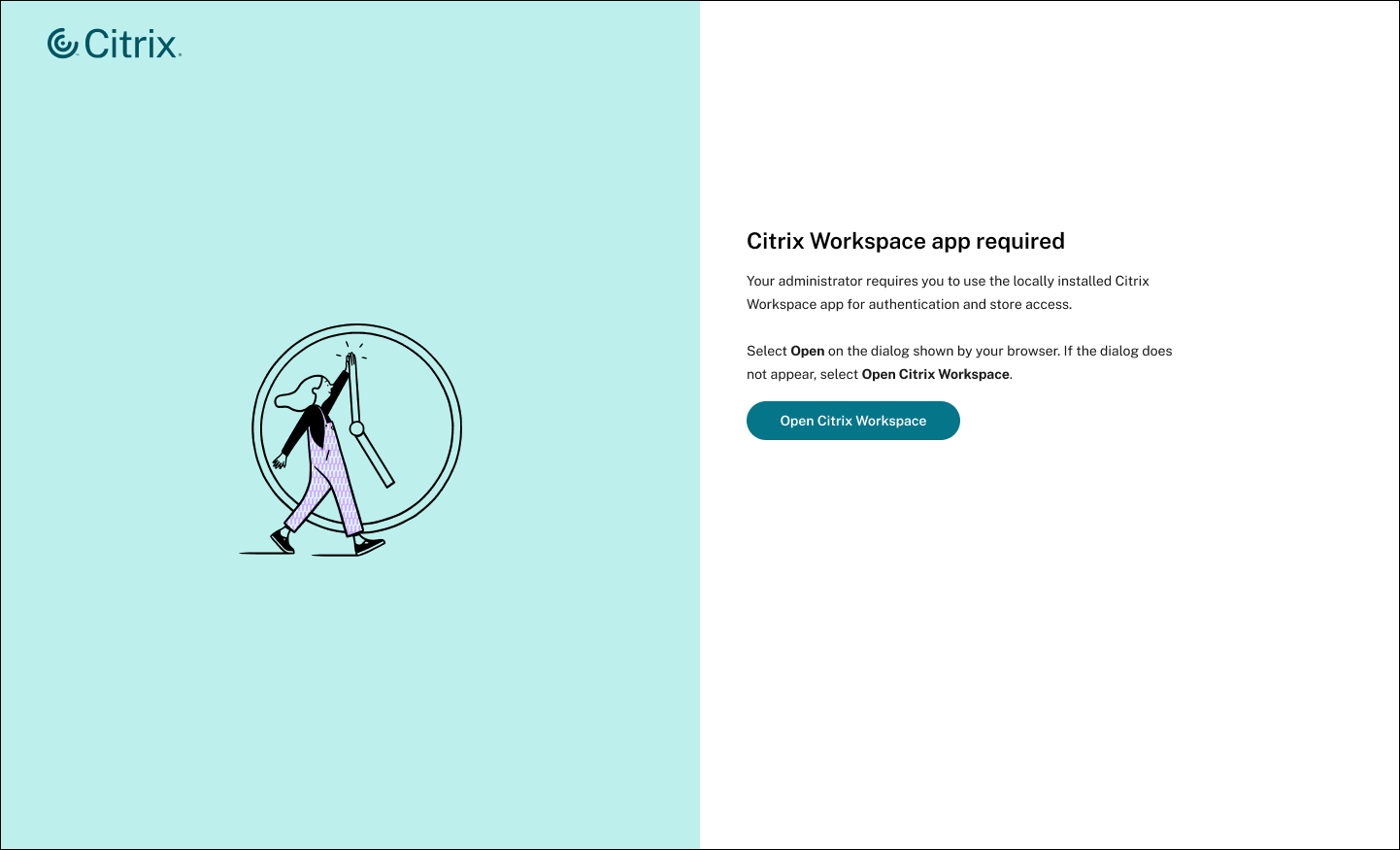
![Image shows a prompt page for users. The page states that the Citrix Workspace app is required to access resources. There is a button to open the Citrix workspace app. Below the button there is a section for if users already have the app installed. It prompts them to either copy the store URL, install the app, or open a step-by-step guide if the user is having issues.]](https://www.citrix.com/blogs/wp-content/uploads/2024/10/image2-2.png)
No comments:
Post a Comment